FAQ about MIDI to Bluetooth products(MTB-22 Pro/UTB-21 Pro)
Q1: What APPs are available for Bluetooth MIDI and how to connect to Bluetooth MIDI
- Bluetooth MIDI needs to be connected in the settings of the APP, not in the settings of the mobile phone system;
- For Chinese, please see "Bluetooth MIDI Connection Tutorial";
- For English, please see "DOREMiDi Bluetooth MIDI Connection Tutorial V1.1.0.pdf";
- Electronic drums can use "DTX2020" (support Android and iOS systems).
Q2: Latency of Bluetooth MIDI
A: The Bluetooth delay is about 0.02s (20ms), which cannot be heard by the human ear?
Q3: Can I use a Electric blowpipe? AKAI EWI 5000/ AKAI EWI-USB MIDI etc.
A: Cannot be used. Currently, Bluetooth MIDI products cannot be used on electric blowpipes, because electric blowpipes have a large amount of data and there will be delays.Possibility of packet loss.
Q4: Bluetooth MIDI stops working after a few minutes of use after connecting to Garageband
A: This may be because the instrument is only sending Note on, not Note off, so Garageband is receiving too many Note ons
After that, the pronunciation is overloaded at the same time, which makes the software unusable. Try setting the instrument to send Note off, or more Use other software.
USB to Bluetooth MIDI Cable (UTB-21/UTB-21 Pro)
Q5: Does the product require power?
A: Power supply is required, USB-A is used to connect a 5V adapter for power supply, or a mobile phone charger can be used for power supply. USB-B,port to the USB MIDI interface (USB To Host interface/USB Device interface) of the instrument.
Q6: Not working after connecting?
- What kind of operating APP are you using, please refer to Q1 for APP connection;
- If the APP can be connected normally, please check whether the connection with the instrument is correct. After the connection is successful, it will work normally as shown in the figure below:
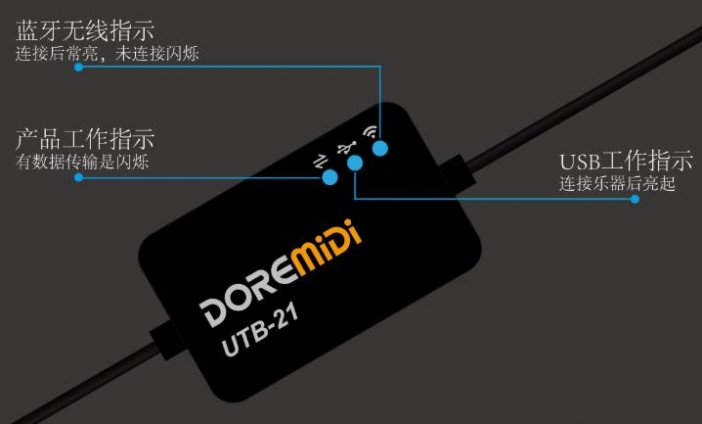
- If it still does not work, please follow the steps below
① The product is powered off and disconnected from the musical instrument;
② Power on the product first and wait for the wireless indicator to flash;
③ Connect the instrument to the product and wait for the USB working indicator to light up. (If it does not light up, it is not suitable for the instrument, please arrange for return detection)
④ Play the instrument, the product working indicator will flash, indicating that the product is working normally.
Q7: When asked if an instrument is compatible with the UTB-21.
A: ① First of all, some musical instrument models in the compatibility table can be used;
② If the instrument model is not listed in the compatibility table, you need to confirm whether the computer needs to connect the USB interface of the instrument to the computer.
Install the USB driver. The UTB-21 can be used if the computer does not require a USB driver to be installed.
MIDI to Bluetooth MIDI Adapter (MTB-22/MTB-22 Pro)
Q8: Does the product require power?
A: This product can be powered directly from the MIDI port of the instrument, and no power supply is required. However, some instruments have insufficient power supply to the MIDI port.
You need to supply power to the product through Micro USB.
Q9: Does the latest version of win10 support this bluetooth midi?
A: Yes, Windows 10 computer can be used with Bluetooth function, please refer to 2.1 for connection method.
Q10: Can it be used with electronic drums? Electronic drums have only one OUT jack.
A: Yes, as long as the interface is suitable, you only need to insert the IN interface of the adapter into the OUT interface of the electronic drum.
Q11: Can the Yamaha player system be used?
A: Yes, it can be used with a five-pin MIDI interface.
