【DOREMiDi】New Bluetooth 5.0 MIDI Adapter Pro——MTB-22 Pro&UTB-21 Pro
When it comes to wireless MIDI, the most commonly used one is Bluetooth MIDI. Bluetooth MIDI is a MIDI protocol designed by Apple in 2014 and listed as an industry standard by MMA members in June 2015. This allows many musical instruments to be seamlessly connected to mobile phones, tablets, computers and other devices through wireless Bluetooth, which saves complicated connections and facilitates composition and practice.
At present, most electronic musical instruments only have MIDI interface and USB MIDI interface, but no wireless Bluetooth MIDI function, so to realize the connection of Bluetooth MIDI, a Bluetooth MIDI converter is required. The following two products are introduced, - DOREMiDi's USB-to-Bluetooth MIDI adapter "UTB-21 Pro" and MIDI-to-Bluetooth MIDI adapter "MTB-22 Pro".
First of all, let's introduce this upgraded "USB to Bluetooth MIDI Adapter (UTB-21 Pro)"

After the product arrives, you will get an upgraded UTB-21 Pro Bluetooth MIDI adapter, product manual, and instruction manual. Scan the QR code of the product manual, you can get the electronic manual of the product, as well as the Bluetooth MIDI connection tutorial of DOREMiDi.

Product Use
The UTB-21 Pro has a USB square plug (also called a USB-B plug/printer interface) that is used to connect to the instrument's USB MIDI interface. At present, most of the USB interfaces on electronic musical instruments use this type of printer interface, which has the characteristics of durability and reliable connection. Of course, because of the relatively large size, some musical instruments pursue small size and also use small USB ports, but the functions are the same.
The UTB-21 Pro's USB flat plug (also called USB-A plug) can use a 5V adapter to power the product. It can be powered by the USB adapter or the USB port of the mobile phone.

UTB-21 Pro is designed with 3 indicator lights and a "MODE" mode switch button, which can intuitively see the use of Bluetooth MIDI.
From left to right, the first indicator light is the communication light. When the instrument has data communication, the light will flash; the middle one is the indicator light connected to the USB of the instrument. Connection status light, when connected to the bluetooth of the mobile phone/computer/ipad, the light will be on all the time.

The "MODE" button can switch between high-speed/normal mode. The blue light is the normal mode, suitable for beginners to practice and use, compatible with more musical instruments APP, as long as the APP with Bluetooth MIDI function, can be connected normally, such as piano bar, GarageBand, Bubble Piano, Perfect Piano, Yitong The piano bar, self music class, Find piano, etc. have been tested on Windows10, Mac, iOS, Android and other common systems and can be used normally.
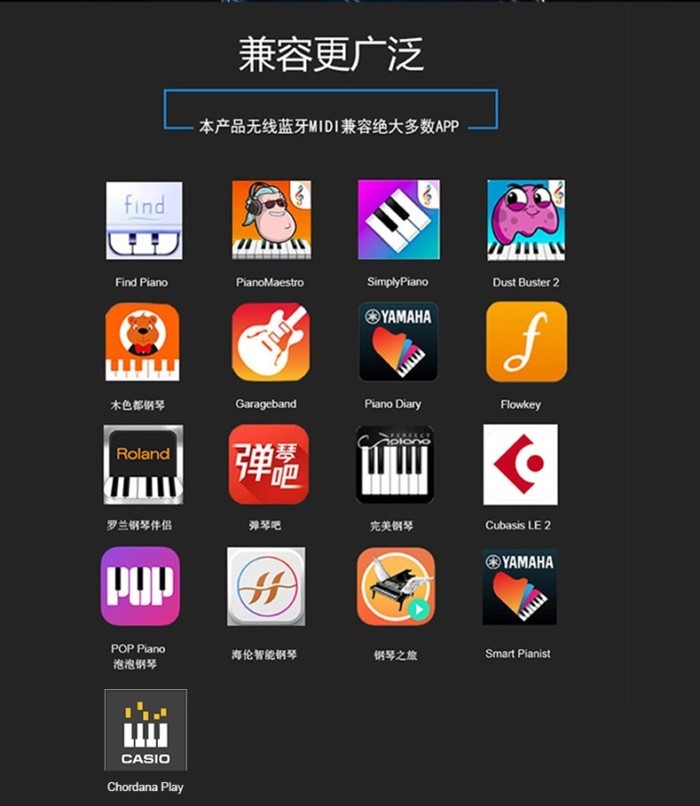
The red light is the high-speed mode. In this mode, the communication speed is faster and the delay is lower, which is especially suitable for use with the software of the iOS system. High-speed mode is suitable for professional and fast performances, such as arranging music with a MIDI keyboard, playing MIDI songs, playing notes quickly, etc.;
Available in Garageband for iOS, Chordana Play for Kawai, Smart pianist for Yamaha, and software such as Cubase and Ableton live.

Instrument Compatibility Chart
It can be used normally in many brands of electric pianos such as Yamaha, Casio, and Roland. In addition, MIDI arranger keyboards such as KORG, Novation, M-Audio, Arturia, WORLDEPANDA and other brands can also be used normally. Some known instrument models are listed in the table.
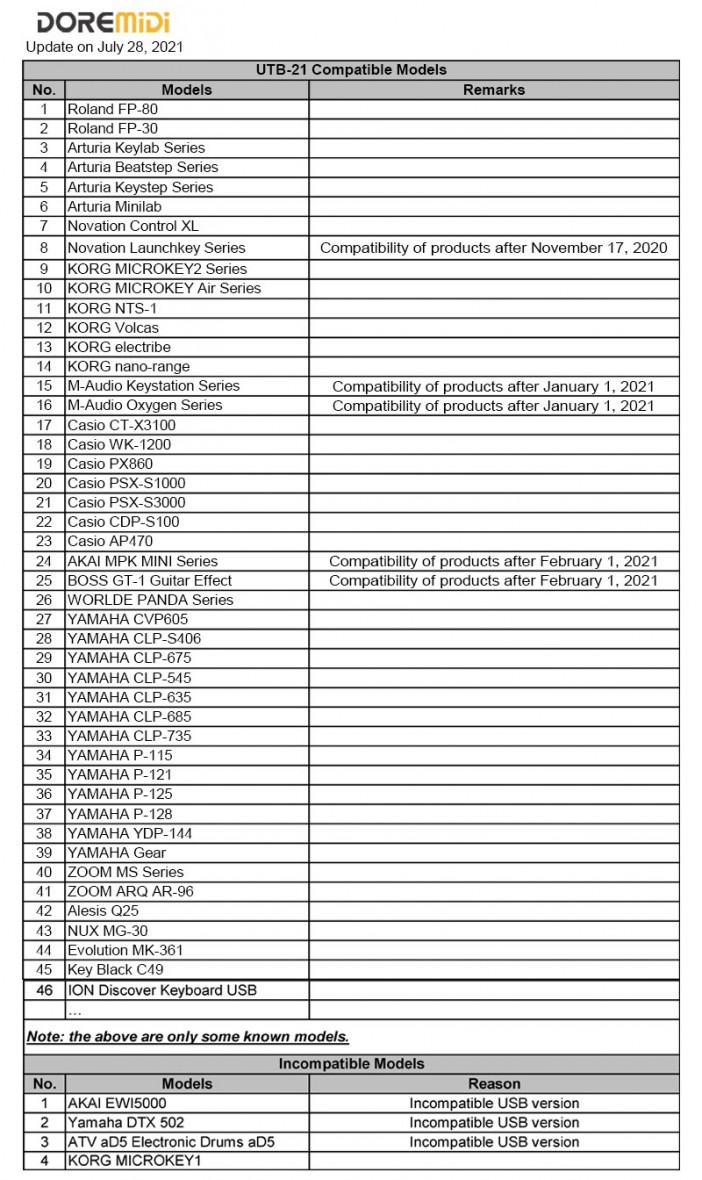
The other is a MIDI-to-Bluetooth adapter (MTB-22 Pro) that converts the traditional MIDI five-pin circular port to Bluetooth MIDI.
This MTB-22 Pro Bluetooth adapter can make traditional instruments with a MIDI interface smart. The old musical instruments can also be connected to mobile phones or computers via Bluetooth wireless MIDI to complete more performance operations. Whether you're composing music in the studio or improvising on stage, using the MTB-22 Pro means you no longer have to drag long MIDI cables on stage to interfere with your free play.
MIDI to Bluetooth adapter (MTB-22 Pro), with MIDI to wireless Bluetooth MIDI function, can convert the circular five-pin MIDI interface of electronic musical instruments into wireless Bluetooth MIDI signals, which can be connected by mobile phone or ipad.

When you get the product, you will get an upgraded MTB-22 Pro MIDI to Bluetooth adapter, a Micro USB power cable, and a manual.

Product Use
It is very convenient to connect MTB-22 Pro to the MIDI OUT interface and MIDI IN interface of the electronic musical instrument. From then on, say goodbye to the trouble of MIDI connection. It can efficiently transmit Bluetooth 5.0 and can bring extremely fast MIDI signal processing capability down to the millisecond level. , in order to ensure that everyone can not drop the chain when playing, more calmly.
MIDI connection precautions, the IN of the MIDI cable is connected to the OUT interface of the instrument, and the OUT of the MIDI cable is connected to the IN interface of the instrument.

Using the design method of taking power from the MIDI port, if the MIDI output port of your instrument has a 5V power supply function, then the MTB-22 Pro can directly supply power through the MIDI interface of the instrument to achieve true MIDI wireless transmission.

If the power supply on the MIDI interface of the MIDI device is insufficient or does not have any power supply function, the product can be powered through the Micro USB interface (the built-in Micro USB power supply port can be used), which requires a 5V adapter to pull the cable to the socket for power supply.

MTB-22 Pro is designed with an indicator light and a "MODE" mode switch button, which can visually see the connection of Bluetooth MIDI.
Bluetooth working indicator, when connected to the Bluetooth of the mobile phone/ipad, the blue light will always be on, and it will flash when it is not connected.

The "MODE" button can switch between high-speed/normal mode; the blue light is the normal mode, which is suitable for beginners to practice and use more compatible musical instruments APPs, as long as there are APPs with Bluetooth MIDI function, they can be connected normally, such as playing piano, library Band, Bubble Piano, Perfect Piano, Yitong Piano Bar, Self-Music Class, Find Piano, etc. have been tested on Windows10, Mac, iOS, Android and other common systems and can be used normally.

The red light is the high-speed mode. In this mode, the communication speed is faster and the delay is lower, which is especially suitable for use with the software of the iOS system. The high-speed mode is suitable for professional and fast performances, such as arranging music with a MIDI keyboard, playing MIDI songs, playing notes quickly, etc. It also supports Windows, Mac, iOS, and Android systems.

DOREMiDi Bluetooth MIDI Connection
There are many APPs with Bluetooth MIDI function. Here, we mainly use Garageband of iPhone as the use test. It should be noted that Bluetooth MIDI needs to be connected in the APP, not in the system settings.
First, turn on the Bluetooth function of the iPhone, and then open the Garageband software, as shown in the figure:
Find the settings in the upper right corner, click to open → click Bluetooth MIDI devices → find the DOREMiDi connection → show that it is connected, so the connection is successful, and then use GarageBand's instruments to create!
For friends who learn piano, it is recommended to use APPs such as Play Piano Bar, Bubble Piano, and Yitong Piano Bar, all of which have Bluetooth MIDI functions.
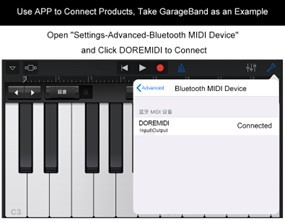
Overall, if you are looking for a portable, versatile wireless Bluetooth MIDI adapter, then DOREMiDi, the UTB-21 Pro and MTB-22 Pro, are the ones on your mind.
